Import DPI Files
The Import DPI Files option allows you to import any existing DPI files.
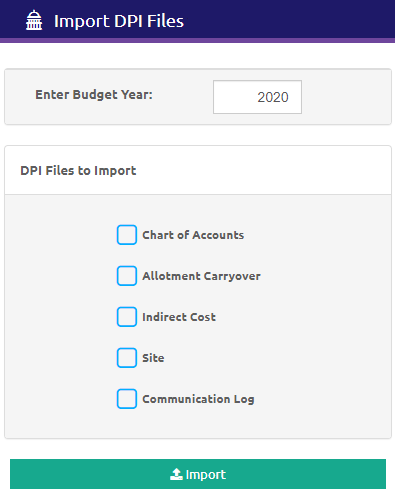
-
Enter a year in the Budget Year field.
-
Select the DPI files to be imported from the DPI Files to Import list by checking the box next to the name.
-
Click the
.png) button. The
button. The 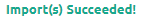 message will appear.
message will appear.
Notes on Importing DPI Files
-
Chart of Accounts must be imported before beginning budgets for a new fiscal year.
- Allotments, Sites, and Indirect costs will need to be imported prior to submitting any Federal Budgets to DPI.
- Each time you log in to Budget Builder, these items are automatically imported for the current fiscal year.
- Manual imports will be required when you begin working on planning budgets for the next fiscal year, as the automatic imports will not begin pulling the coming fiscal years information until July 1.
©2021 | EMS LINQ, Inc.
School LINQ Help, updated 01/2021